How can I log in with facial recognition, fingerprint or PIN instead of a password?
To sign in with facial recognition, fingerprint, or PIN, you need to have MFA enabled. If you haven't yet enabled MFA on your account, you'll need to do so when you set up Windows Hello.
Enable Windows Hello
- When you get the option to use Windows Hello, you'll see the following page after you sign in:
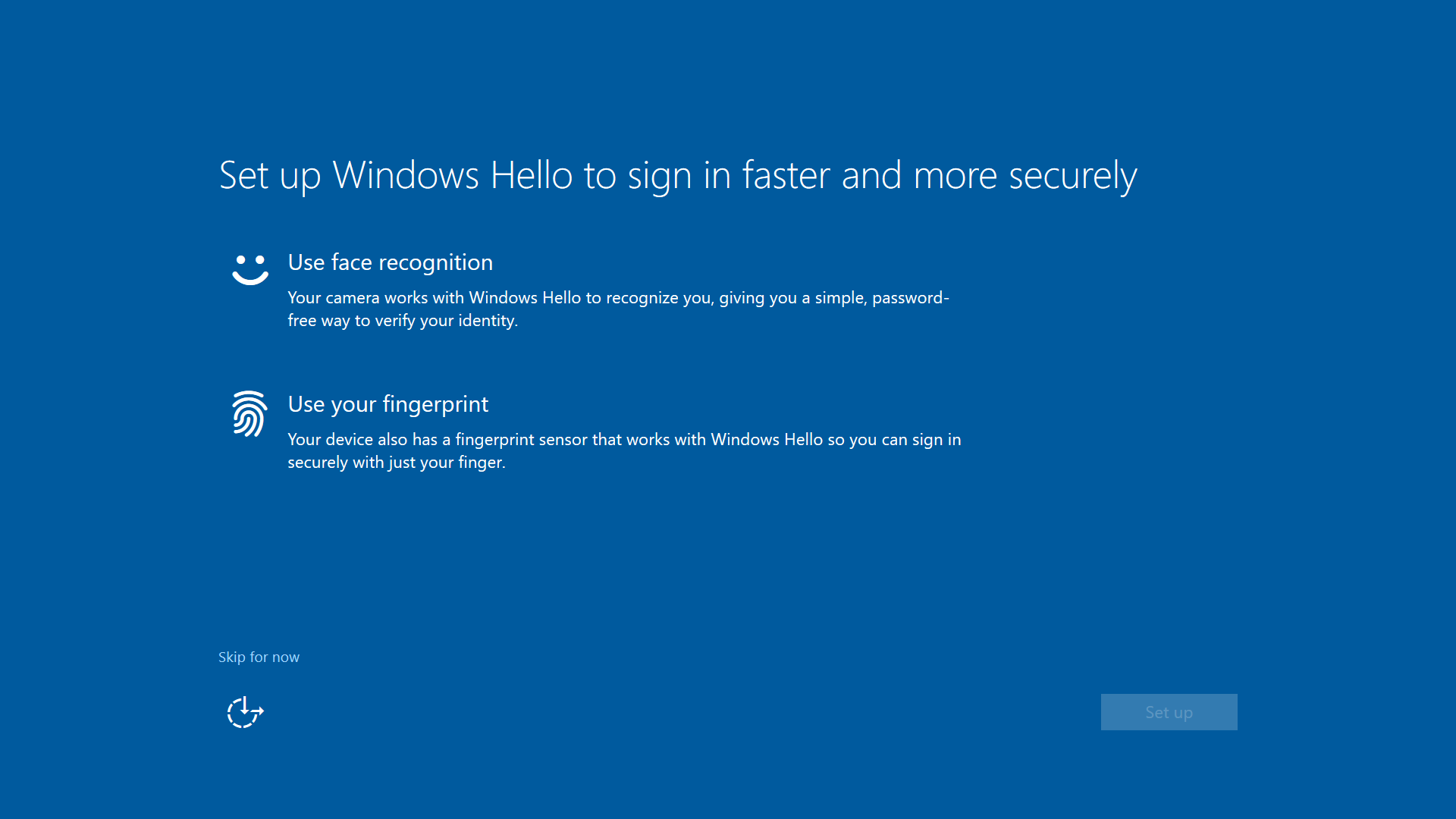
- Select Use face recognition (or fingerprint if you prefer) and click Configure.
- Follow the instructions
- Now you need to create a PIN, click Next
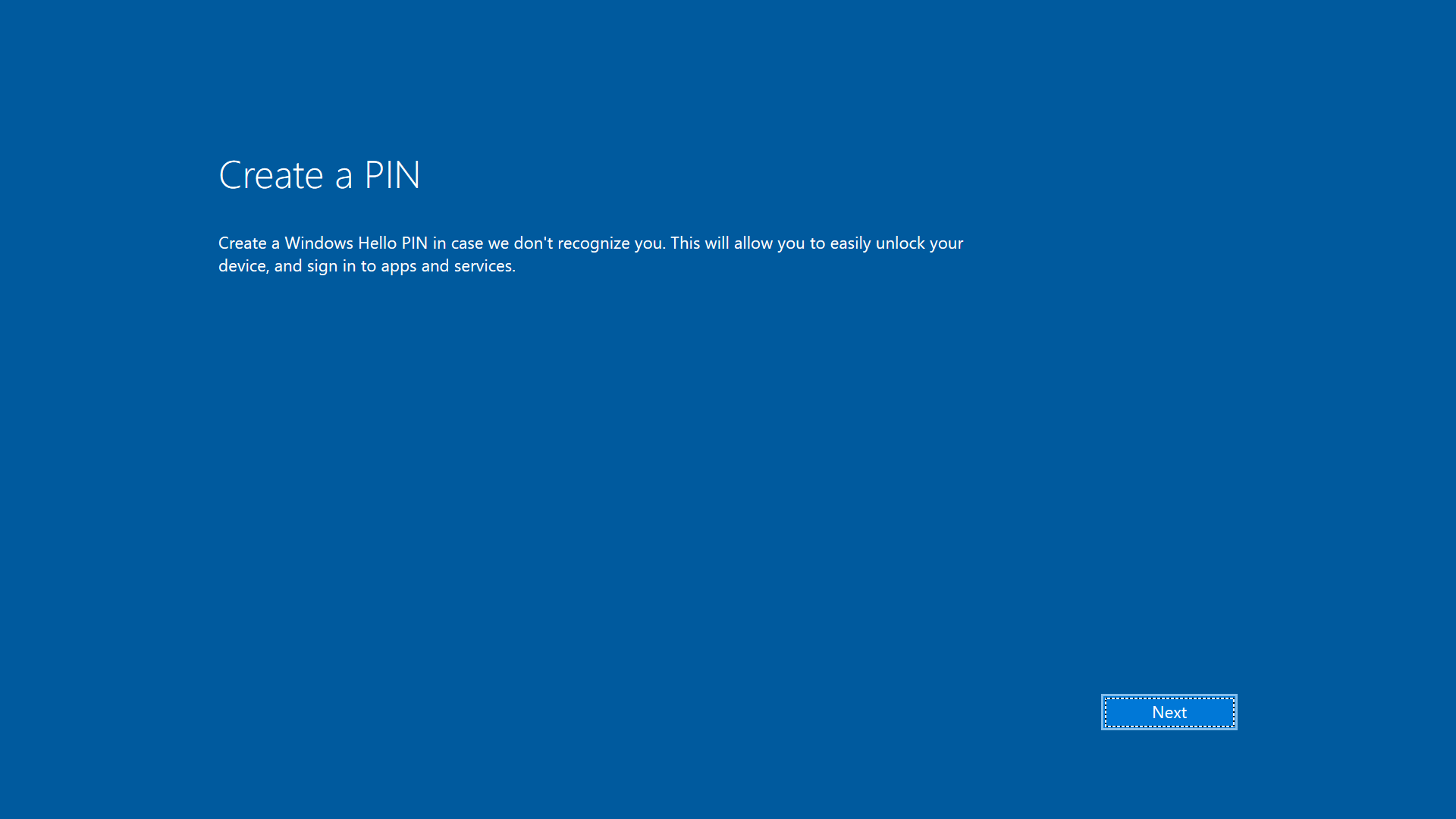
- Type your selected PIN (at least 6 digits) in both fields and click OK
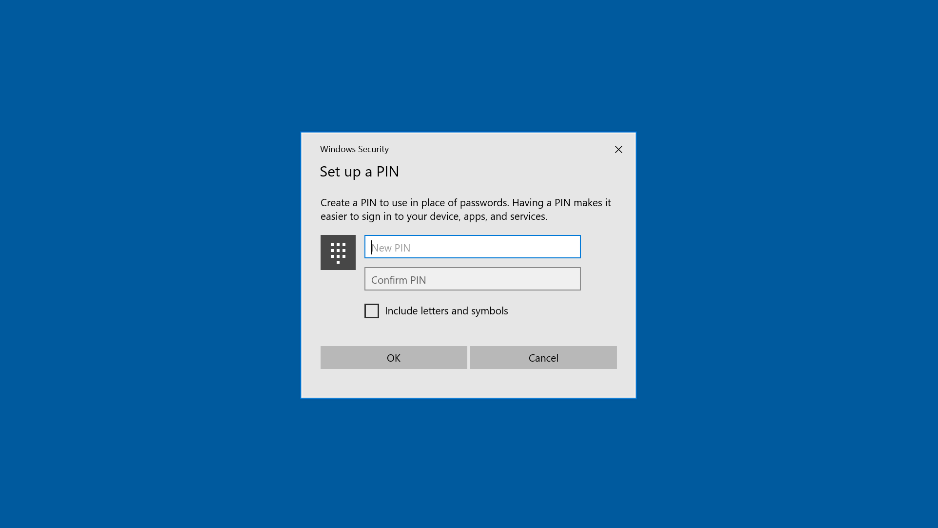
- Now you're done. Click OK.

Log on
On the sign-in screen, by clicking Sign-in options, you can choose which sign-in method you want to use. (password, smard card (not used), fingerprint, physical security key, PIN or face recognition)

This article helped me!
Message