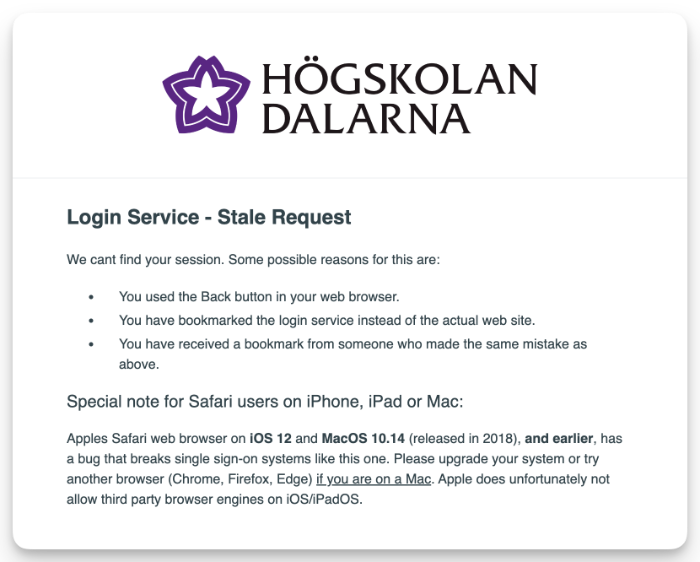
If you see the above error message in your browser when logging in, it may be because:
- You have used the browser's "back button" after logging in.
- You have accidentally saved a bookmark to the login service instead of the webpage you were trying to log in to.
- You have received a link sent to you where the same mistake as above has been made.
If you're using Safari on iOS/iPadOS/MacOS
Apple's Safari browser on iOS 12 (iPhone/iPad) and MacOS 10.14 (Mac) has a bug that causes single sign-on login services, like this one, to break. This also applies to previous versions of these operating systems.
These versions were launched by Apple in 2018. This means that they are very old and no longer receive security updates (last update of iOS 12 in January 2023, last update of MacOS 10.14 in October 2021).
For iOS/iPadOS, browsers other than Safari are available, but these are still forced (by Apple) to use Safari "behind the scenes". This means that it is not possible to solve this problem by installing another browser. On MacOS, it is possible to solve the problem by installing Chrome, Edge or Firefox, for example, but we recommend that you update your system as security cannot be guaranteed in old versions of the operating systems.