How do I change the display language in Office Online?
When you try to change the language in Office Online (Word, Outlook, m.m.), you'll get a message that you can't change the language and that the setting is managed by your organization:
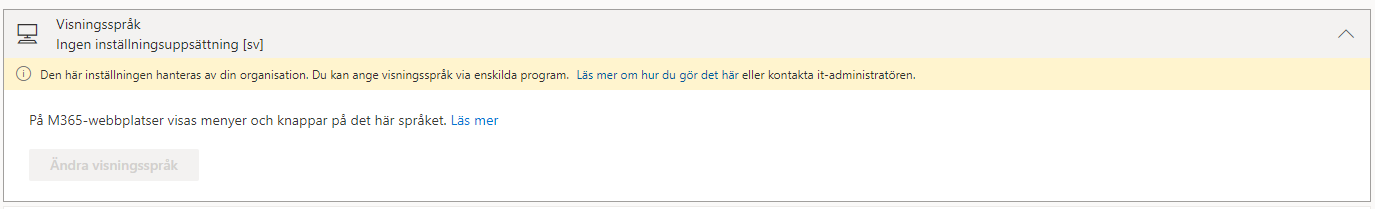
However, the above message is a bit misleading because the display language depends on the language settings in your browser. If you set English to the primary language of your browser (which is usually the case if you have an English-language browser or an English-language operating system), you will see that the language changes to English:
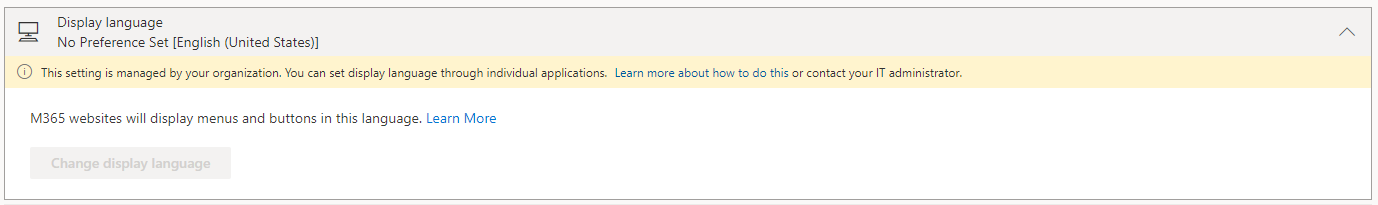
In most browsers, you can add extra languages and choose the order yourself.
For example, in Edge or Google: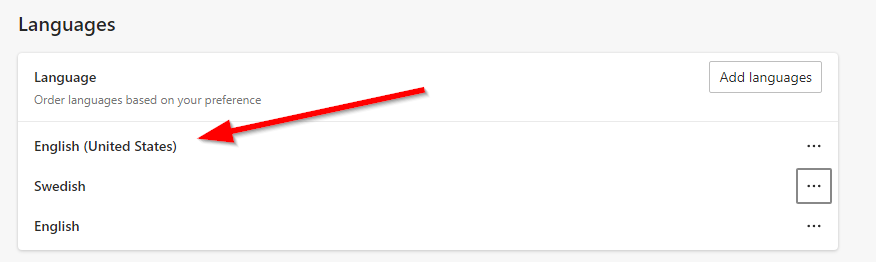
Instructions for different browsers
This article helped me!
Message